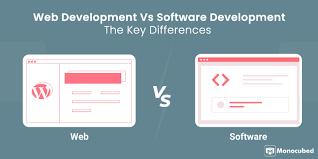Web development software is the backbone of creating dynamic and interactive websites that captivate users and drive engagement. From simple static pages to complex web applications, the right software tools are essential for developers to bring their visions to life on the digital canvas.
One of the most widely used web development software is Adobe Dreamweaver. This powerful tool combines a visual design interface with robust coding capabilities, making it a favourite among both beginners and seasoned developers. With features like real-time preview and code hints, Dreamweaver streamlines the development process and allows for seamless integration of multimedia elements.
For those who prefer open-source solutions, there’s no shortage of options available. One such tool is Sublime Text, a lightweight yet powerful text editor that supports a wide range of programming languages and offers customisation through plugins. Its intuitive interface and advanced features like multiple selections make coding a breeze for developers working on diverse projects.
When it comes to front-end development, tools like Bootstrap and Foundation provide frameworks that simplify the process of building responsive websites. These frameworks offer pre-designed components and grid systems that enable developers to create visually appealing layouts with minimal effort, saving time and ensuring consistency across different devices.
On the back end, content management systems (CMS) like WordPress and Drupal have revolutionised web development by enabling non-technical users to create and manage websites without writing code. These platforms offer a range of themes, plugins, and customisation options that cater to various needs, from personal blogs to e-commerce stores.
In recent years, web development software has evolved to include more advanced features like version control systems (e.g., Git) for collaborative coding projects, task runners (e.g., Gulp) for automating repetitive tasks, and package managers (e.g., npm) for managing dependencies efficiently.
Ultimately, the choice of web development software depends on individual preferences, project requirements, and skill levels. Whether you’re a novice looking to build your first website or an experienced developer working on a complex application, having the right tools at your disposal can make all the difference in creating exceptional online experiences for users worldwide.
Top 7 FAQs About Choosing the Right Web Development Software
- What is web development software?
- Which web development software is best for beginners?
- What are the key features to look for in web development software?
- How do I choose the right web development software for my project?
- Is it necessary to learn coding to use web development software?
- Can I use multiple web development software tools together?
- Are there free options available for web development software?
What is web development software?
Web development software refers to a set of tools and programs used by developers to create, design, and maintain websites and web applications. These software solutions encompass a wide range of functionalities, including code editing, visual design interfaces, debugging tools, version control systems, and more. Web development software enables developers to write code, test functionality, optimise performance, and ensure compatibility across various devices and browsers. By providing a structured environment for building websites, web development software plays a crucial role in streamlining the development process and empowering developers to bring their digital visions to life effectively.
Which web development software is best for beginners?
For beginners venturing into the world of web development, choosing the right software can be a pivotal decision. Among the plethora of options available, some popular choices stand out as particularly beginner-friendly. Adobe Dreamweaver is often recommended for its user-friendly visual interface and code hints, making it accessible to those new to coding. Alternatively, open-source tools like Sublime Text offer a lightweight yet powerful text editor that supports various programming languages, providing a seamless transition into web development for novices. Ultimately, the best web development software for beginners depends on individual preferences and learning styles, but starting with intuitive tools like Dreamweaver or Sublime Text can help kickstart the journey into the exciting realm of web development.
What are the key features to look for in web development software?
When considering web development software, it is crucial to evaluate key features that can enhance efficiency and productivity. Firstly, a user-friendly interface with intuitive design tools and code editing capabilities is essential for seamless workflow. Compatibility with multiple programming languages and frameworks ensures flexibility in development projects. Integrated debugging tools and real-time preview options help in identifying and fixing errors swiftly. Version control support, collaboration features, and responsive design tools are also important considerations for modern web development software. Additionally, robust security measures to protect sensitive data and regular updates to stay current with industry standards are vital aspects to look for when selecting the right web development software for your projects.
How do I choose the right web development software for my project?
Choosing the right web development software for your project is a critical decision that can significantly impact its success. To make an informed choice, start by defining your project requirements and goals. Consider factors such as the complexity of the website or application you intend to build, your familiarity with different programming languages and frameworks, and the level of customisation needed. Research various software options available in the market, paying attention to features like user interface, coding capabilities, compatibility with third-party tools, and community support. It’s also essential to consider your team’s expertise and workflow preferences when selecting a tool that aligns with your development process. By carefully evaluating these aspects and understanding how each software option can meet your specific needs, you can confidently choose the right web development software to bring your project to life successfully.
Is it necessary to learn coding to use web development software?
A common question in the realm of web development software is whether it is necessary to learn coding in order to utilise such tools effectively. While many web development software platforms offer visual interfaces and drag-and-drop functionalities that can simplify the process of building websites, having a basic understanding of coding languages like HTML, CSS, and JavaScript can significantly enhance one’s ability to customise and troubleshoot their projects. Learning coding empowers developers to have more control over the design and functionality of their websites, enabling them to create unique and tailored solutions that align with their specific requirements. Ultimately, while it may not be mandatory to be a coding expert to use web development software, having a foundational knowledge of programming languages can undoubtedly elevate the quality and creativity of one’s digital creations.
Can I use multiple web development software tools together?
Yes, it is possible to use multiple web development software tools together to enhance your workflow and productivity. Many developers opt for a combination of tools that cater to different aspects of the development process, such as code editors, design software, version control systems, and task runners. By integrating various tools seamlessly into your workflow, you can leverage the strengths of each tool to streamline your development process, improve collaboration with team members, and achieve a more efficient and effective outcome. However, it is essential to ensure compatibility between the tools you choose and maintain consistency in your project files to avoid any conflicts or errors during development.
Are there free options available for web development software?
Many free options are available for web development software, catering to a wide range of needs and skill levels. Open-source tools like Visual Studio Code, Atom, and Brackets offer powerful features for coding HTML, CSS, and JavaScript without any cost. Content management systems such as WordPress and Joomla provide free platforms for creating websites with user-friendly interfaces and extensive plugin libraries. Additionally, frameworks like Bootstrap and jQuery offer free resources to streamline front-end development processes. Whether you’re a hobbyist looking to build a personal website or a professional developer seeking cost-effective solutions, the abundance of free web development software ensures that quality tools are accessible to all.